win10一键清理系统垃圾(图文)
win10一键清理系统垃圾
1、复制下面的文字到你的记事本中
@echo off
echo 正在清除系统垃圾文件,请稍等......
del /f /s /q %systemdrive%/*.tmp
del /f /s /q %systemdrive%/*._mp
del /f /s /q %systemdrive%/*.log
del /f /s /q %systemdrive%/*.gid
del /f /s /q %systemdrive%/*.chk
del /f /s /q %systemdrive%/*.old
del /f /s /q %systemdrive%/recycled/*.*
del /f /s /q %windir%/*.bak
del /f /s /q %windir%/prefetch/*.*
rd /s /q %windir%/temp & md %windir%/temp
del /f /q %userprofile%/cookies/*.*
del /f /q %userprofile%/recent/*.*
del /f /s /q "%userprofile%/Local Settings/Temporary Internet Files/*.*"
del /f /s /q "%userprofile%/Local Settings/Temp/*.*"
del /f /s /q "%userprofile%/recent/*.*"
echo 清除系统LJ完成!
echo. & pause
2、将文件另存到桌面,保存类型改为所有文件
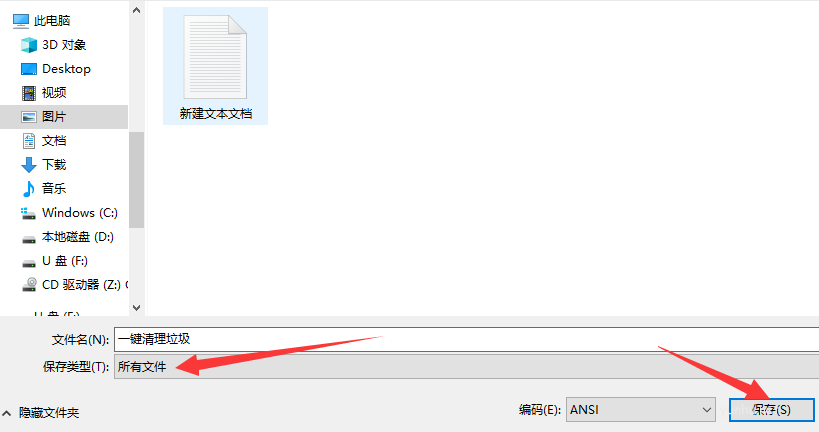
3、然后将后缀名该为.bat
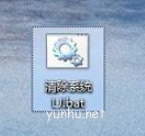
4、之后双击即可运行
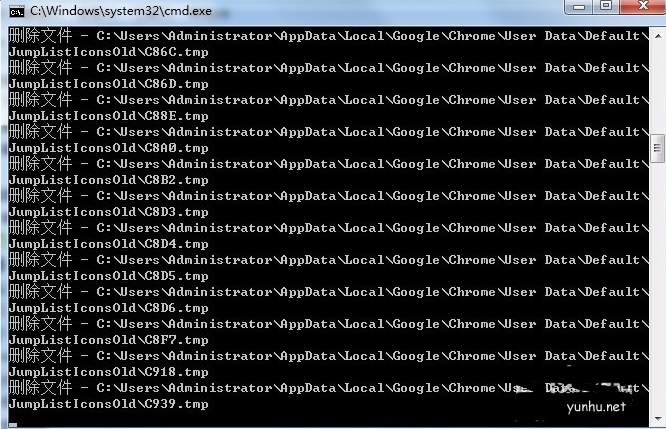
5、按下键盘任意键结束即可完成清理。
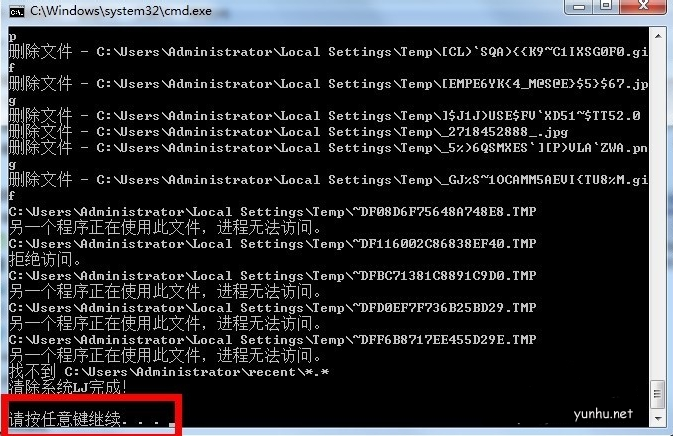
正在阅读:
win10一键清理系统垃圾(图文)06-06
古人勤奋读书励志故事【六篇】10-15
2021年江西赣州市市直单位公开遴选公务员(参公人员)考试延迟进行公告01-27
2022年内蒙古司法厅所属事业单位“云招聘”面试公告06-09
2019年河南鹤壁淇县人民医院招聘专业技术人员公告【39名】11-06
2018年河北衡水中考分数线查询时间06-17
2022广东广州农商银行零售金融部社会招聘信息【2月28日截止】02-25
2020年6月贵州铜仁电大普通话考试缴费时间及费用【6月6日-6月7日】12-18
2023年动物寓言故事07-19
2023年银行春招考试要准备多久?03-29
2016年教师业务学习总结3000字07-17