打开网页提示:500 Internal Privoxy Error 解决方法
最近在使用SS上网打开网页的时候,浏览器显示英文提示:
500 Internal Privoxy Error
Privoxy encountered an error while processing your request:
Could not load template file no-server-data or one of its included components.
Please contact your proxy administrator.
If you are the proxy administrator, please put the required file(s)in the (confdir)/templates directory. The location of the (confdir) directory is specified in the main Privoxy config file. (It's typically the Privoxy install directory).
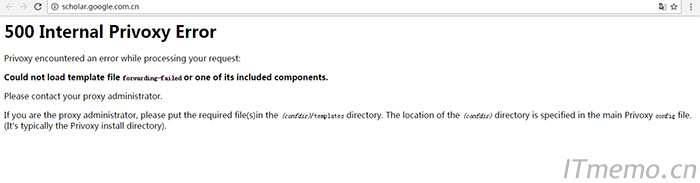
相信,很多网友都遇到过这样的错误提示导致无法访问国外网页吧?下面小编就给大家分享一些解决方法,希望能对大家有帮助!
方法步骤:
问题根源:电脑时间和网络时间不同步导致的
解决方法:同步电脑时间和网络时间
同步方法:
win7:点击右下角时间,点击“更改日期和时间设置”,点击“internet时间”,点击“更改设置”,勾选“与internet时间服务器同步”,点击立即更新
win10:(win10基本上默认同步的)
同步方法也更简单点,点击右下角时间,点击“日期和时间设置”,点击“立即同步”或打开“自动设置时间”,就可以了!
当然,有的是代理设置问题导致的,这个不同的代理软件,设置方法可能就不同了。若是自己架设的SS,可以尝试重启SS服务端,再用客户端软件连接,看看服务端日志显示情况,但是最起码你要检查服务端和客户端的时间是否一致!
正在阅读:
打开网页提示:500 Internal Privoxy Error 解决方法05-29
初三议论文:低调做人是一种智慧和修养01-12
2015年贵州省贵阳市中考语文试题及答案(Word版)11-11
2018年中级会计职称《中级财务管理》考点:责任成本管理的含义06-29
2021重庆渝中区事业单位面向应届高校毕业生招聘教育专业技术人员简章【99名】09-03
2016年上海初级护师考试报名网站:中国卫生人才网08-30